Maytag MVW5035MW Washer Error Codes & Troubleshooting Guide
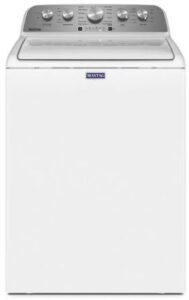 Let’s take the guesswork out of diagnosing your Maytag top load washer model MVW5035MW. Below is a complete list of error codes, what each means, and exactly how to fix the issue like a pro. Whether you’re a technician or a DIYer, this guide makes it easier to troubleshoot without flipping between manuals.
Let’s take the guesswork out of diagnosing your Maytag top load washer model MVW5035MW. Below is a complete list of error codes, what each means, and exactly how to fix the issue like a pro. Whether you’re a technician or a DIYer, this guide makes it easier to troubleshoot without flipping between manuals.
Always disconnect power before servicing your washer.
Table of Contents
- Load & Cycle Issues (F0 Series)
- Control & Sensor Faults (F1–F3 Series)
- Lid Lock System Faults (F5 Series)
- Communication Faults (F6 Series)
- Motor & Drive System Faults (F7 Series)
- Fill & Overflow Faults (F8 Series)
- Drain Faults (F9 Series)
- Technician Reference Notes
- Entering Service Mode & Viewing Error Codes
- Need Help from Neli?
Load & Cycle Issues (F0 Series)
- F0E2 – Oversuds
Fix: Remember to use HE detergent only. This really goes without saying today, but conventional soap is still available. Our advice is to never use it in your HE washer. A false oversuds error can occur if the pressure switch hose from the control to the tub is kinked or otherwise restricts airflow to and from the tub. - F0E3 – Overload
Fix: A good rule of thumb to keep the load sizes normal and well within the limits of the machine is to keep the load size no higher than about 8” from the top of the basket. - F0E4 – Spin Limited by Water Temp
Fix: Be sure that the water inlet valve is flowing cold water for the final rinse. If the thermistor in the inlet valve detects hot water, it may signal to the control to limit the spin speed to 500 RPM to protect the clothes and for obvious safety reasons. - F0E5 – Off Balance Load
Fix: Check the suspension rods – the basket should not bounce more than once after being pressed down quickly. Redistribute the load evenly. - F0E7 – Load Detected During Clean Cycle
Fix: Remove all laundry from the basket before running a Clean Washer cycle. - F0E8 – Water Ring
Fix: Run a Drain and Spin cycle to remove residual water. - F0E9 – Off Balance Pause
Fix: Same checks as F0E5: suspension should be firm, and load should be balanced evenly. Weak suspension invites the control to keep entering auto-correct in an attempt to balance the load.
Control & Sensor Faults (F1–F3 Series)
- F1E1 – Main Control (ACU) Fault
Fix: Check the control for obvious signs of failure and confirm 120 VAC input. If the control looks fine and you confirm the voltage, the control needs replacing. - F2E1 – Stuck Button
Fix: This one is misleading. With a touch keypad, a stuck key isn’t the case. It’s how the control interprets the input. So, if the signal is missing (more likely) the control responds to that, and it’s where the error code comes from. - F2E2 – HMI Disconnected
Fix: Remove the control panel and check the harness from the HMI (touch keypad) to the control. Sometimes the connector(s) do need a reseat. If this doesn’t work, you likely have a failed HMI (touch keypad) and must be replaced. - F3E2 – Pressure System Fault
Fix: Probably the most common issue aside from the board itself is the pressure switch hose. It’s connected from the main control to the air dome attached to the side of the tub. The air dome end of the hose must be fully seated onto the stem, and at the other end that connects to the stem on the control, connect the hose in one movement but do NOT allow the hose to reach bottom, leaving an eighth inch gap from the bottom. If the hose is too far down on the stem, air will leak and cause a symptom similar to the flood mode error, meaning the machine will start draining in 8 minute intervals with 2 minutes off in between.
Lid Lock System Faults (F5 Series)
- F5E1 – Lid Switch Fault (Lid Open)
Fix: Always close the lid before starting a cycle. And, make sure the lid opens and closes freely. - F5E3 – Lid Will Not Unlock
Fix: Be sure the lid lock opening isn’t clogged and is clear. Sometimes spilled soap will find its way into the lock opening and cause problems. - F5E4 – Lid Not Opened Between Cycles
Fix: Always open the lid between cycles to prevent this error code.
Communication Faults (F6 Series)
- F6E1 – HMI Cannot Hear ACU
Fix: Check the harness between the interface and control. Reseat them just in case. If necessary, check continuity of the harness.
Motor & Drive System Faults (F7 Series)
- F7E1 – Tachometer Fault
Fix: This is a speed fault that starts at the optical sensor on the shifter. Recommend replacing the shifter if nothing appears out of place (linkage, for example). - F7E3 – Basket Engaged During Wash
Fix: This is likely pointing to a failed shifter or the cam/splutch assy is binding. Manually check the action after removing the shifter. - F7E4 – Basket Re-engagement Failure
Fix: Look for obvious signs of a damaged motor harness. Check the connectors and test continuity where necessary. - F7E6 – Motor Circuit Open
Fix: Same procedure for F7E4, and check the motor capacitor. The motor won’t start if the cap is low or open. - F7E7 – Motor Can’t Reach Target RPM
Fix: Spin the basket by hand to check for resistance. If the motor is hot, it could have an open winding. If it tries to start but doesn’t, check the motor cap.
Fill & Overflow Faults (F8 Series)
- F8E1 – Long Fill
Fix: Be sure the water is turned on and that it’s not blocked by dirty screens in the water inlet valve. Don’t risk cleaning the screens there, they’re too hard to remove without wrecking them. Replace the water inlet valve to prevent further issues. Also, check for an active siphon by having the drain hose more than 4.5” down into the drain standpipe – standpipe height max is 39”. - F8E3 – Overflow / Flood
Fix: Look at the pressure hose that goes from the tub to the control to see if it’s pinched or if a hole is worn into it from rubbing on the tub. Also, check for an active siphon by having the drain hose more than 4.5” down into the drain standpipe – standpipe height max is 39”. - F8E6 – Water Hazard
Fix: Water Hazard Fault is displayed when the main control senses water in the tub and the lid has been left open for more than 10 minutes. There might be a problem with one of the water inlet valves aren’t closing and allowing water to leak into the tub when the washer is off.
Drain Faults (F9 Series)
- F9E1 – Long Drain
Fix: The leading cause of this error is a clogged drain pump filter and/or a failed pump. Check the impeller and see if it’s loose. Turn the impeller. If it spins freely with no resistance, the pump is likely bad. And, if the impeller shaft gasket has failed, drain water can seep into the armature area and cause the pump to just vibrate with no pumping action. Don’t trust the pump without making these checks first.
Technician Reference Notes
- View Fault History via Service Mode for repeat codes.
- As you’re troubleshooting, check the pressure switch hose (yes, again), the motor cap (common failure), the motor connections (burnt or broken connections), and lid lock harness and inside for debris that prevents the ram from moving.
- Many problems stem from using too much soap or a garment stuck between the basket and tub. Check for simple things first.
-
Entering Service Mode & Viewing Error Codes
To access Service Mode and view stored error codes on the MVW5035MW:
Activating Service Mode
- Ensure the washer is in standby mode (plugged in, all LEDs off).
- Rotate the cycle selector at least 2 full CCW rotations, then:
- Rotate the cycle selection encoder in the following sequence within 6 seconds:
- Counterclockwise one position
- Clockwise one position
- Clockwise one position
- Clockwise one position
- Counterclockwise one position
- Clockwise one position
If successful:
- If no error codes are stored: All LEDs flash twice, then turn off.
- If error codes are stored: All LEDs flash once, and the most recent code displays automatically.
Viewing Stored Error Codes
- Rotate encoder 3 until LED1 is ON.
- Press the SW2/Start button to display the most recent error code.
- If no codes are stored: LEDs 1–4 blink twice.
- To view additional codes: Rotate encoder 3 repeatedly (up to 5 codes may be stored).
Clearing Stored Error Codes
- Enter Service Diagnostic Mode.
- Press and hold SW2/Start for 5 seconds.
- Once cleared: LEDs will blink twice.
Refer to the Fault/Error Codes section for detailed explanations of each code.
Need Help from Neli?
If you’re stuck or want a second opinion, book an appointment with a Neli technician. We’ll walk you through the fix virtually—no house call needed.
Need Some More Help?
Book an appointment with one of our expert technicians today.

