Whirlpool Smart All-in-One Washer & Dryer
It’s 2020, and Whirlpool’s Smart All-In-One Washer & Dryer is a recent addition to their laundry lineup. The new unit fits into those tight spaces all technicians have had the unpleasant experience of removing them from. Let’s hope this machine lives up to the hype. From the looks of it, this machine isn’t overly complicated despite all the extra features.
The cool thing about this is that it’s an all-in-one that actually works. Thats rare to find! Flawless? Nope. None of them are that good. I don’t know how you feel about these machines, but when do their job and do it well, your start to realize that you cant live without them.
Like I always say, everything breaks at some point and if you don’t know where to begin troubleshooting, frustration kicks in and nothing gets done. So, let’s move on to some of that troubleshooting, shall we?
Theory of Operation
First things first, you can’t troubleshoot a problem if you don’t understand how your machine is designed. Let’s try to fix that! Below I broke down how all of the parts of your Whirlpool Smart All-In-One Washer & Dryer work.
Dry Cycle Theory
- Blower – Generates process air flow through the heater channel, tub, and condenser duct.
- Air Heater – Heats the air, so it gets into the tub at high temperature and reduced relative humidity.
- Heater Channel – Conducts hot process air into the tub, so it can remove humidity from the laundry.
- Inlet Air NTC (negative temperature coefficient) – Used as a feedback for the air heater Control Software.
- Drain Pump – Pumps out condensed humidity and cooling valve water that accumulates in the sump.
- Sump NTC – Used as a feedback for the Auto-Dry Cycle termination algorithms (apart from being used in heated wash cycles).
- Condenser Duct – Process air goes through condenser duct to “get dry” – humidity is condensed and drained out of the “all-in-one” washer/dryer.
- Cooling Valve – Used to spray water into the condenser duct, to cool down the process air and condense humidity.
Below is an illustration showing each component used during the dry cycle because here is where most of us get a little confused.
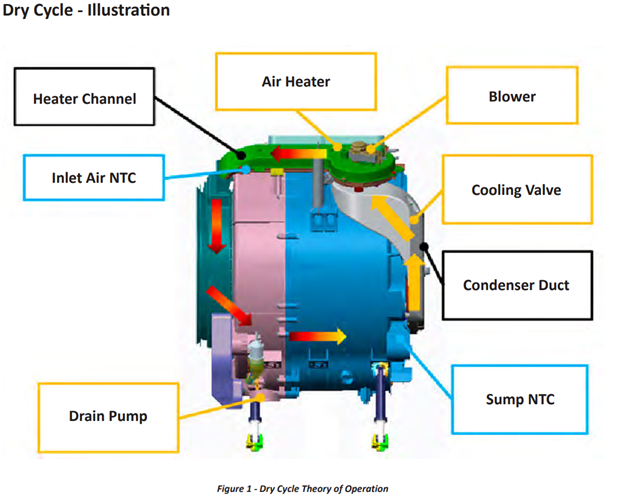
Service Diagnostic Mode
Here is the “button dance” to access the service diagnostic mode. Assuming you successfully entered the mode, any stored error codes show now. The latest shows first, then subsequent ones. They’re going to be the normal format of F#E#. Refer to the next section and look up your error code.
I didn’t include the troubleshooting steps for each code because they should be in the tech sheet information stored in your machine. You can find it under the top panel, sitting on top of the dispenser assembly.
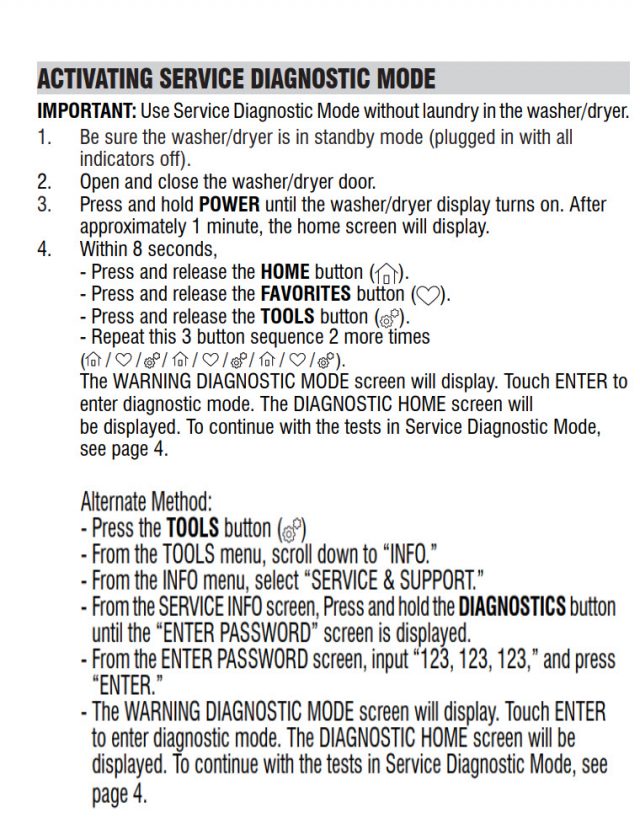
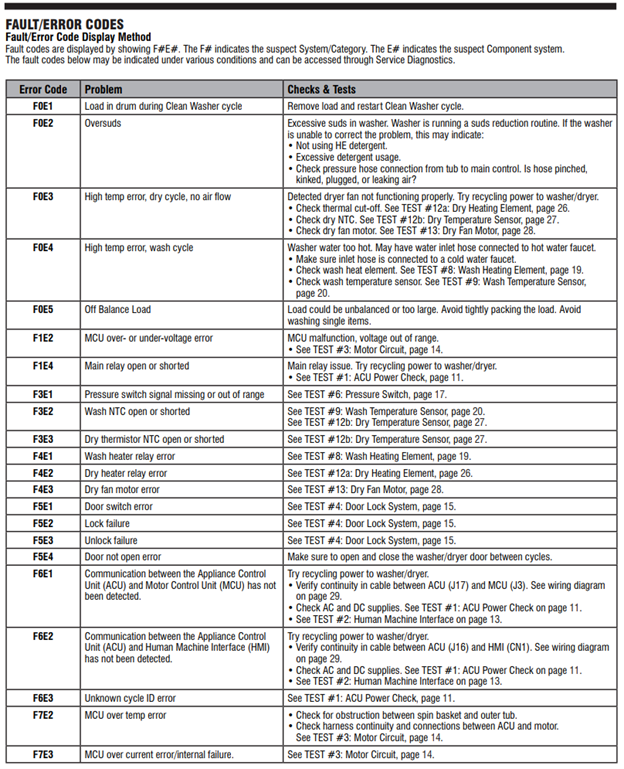
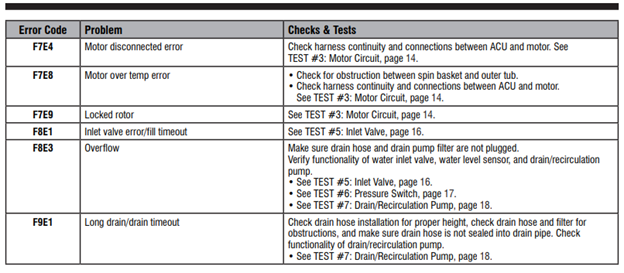
To exit the diagnostic mode or Service Test Cycle, scroll to the top of the Diagnostics Home screen, press the < button in the top left corner of the screen TWO TIMES, then press the HOME button.
Basic Troubleshooting
Troubleshooting these machines isn’t rocket science, but it might be a little different from what you’ve seen before. Here are a few quick steps to get you close. If all these check OK, we’ll be glad to help narrow the problem to the likely cause.
NO POWER
- For a “no power” problem, take the obvious steps first. Confirm input power to the machine. If there is none, check the breaker or outlet at the wall behind the machine.
- If everything checks OK, the ACU (main) or HMI (interface) boards could be the cause.
- Always confirm good connection between the two boards. It’s not common but has been known to come up every now and then.
CYCLE WON’T START
- Is the child lock activated? Don’t be fooled by this one!
- Check the door lock. Sometimes the door lock won’t make a sound when it should. Listen for the lock trying to lock the door. If you don’t hear it, start there.
- If the lock and strike look OK, suspect and harness or board (main or interface)
DOOR WON’T LOCK
- Make sure the door shuts without forcing.
- With the door shut, the lock should try to lock.
- If the lock doesn’t lock, suspect the lock or the main control (ACU).
DOOR WON’T UNLOCK
- Maybe a power cycle will cure this. Unplug the machine and let it sit for at least five minutes.
- Plug it back into the wall, and wait for another five minutes or so. The door should unlock during this time.
- Follow this procedure to manually unlock the door:
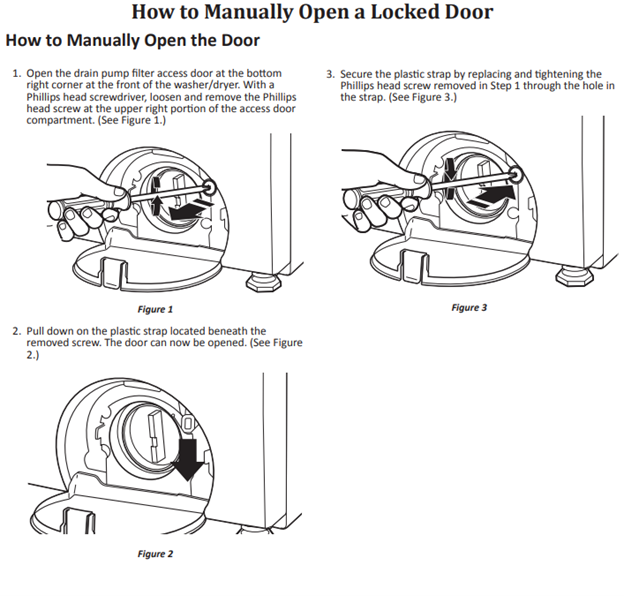
Neli is Here to Help
We hope this mini manual helps with some basic troubleshooting to get your machine running again. Neli loves helping you find out what’s going with your appliance and getting our virtual hands dirty to help you fix it, too.
As always, remember you have someone ready to help. Neli is always ready to lend a hand. Just go online and set up an appointment with one of us, and we’ll do our best to solve the problem.
Need Some More Help?
Book an appointment with one of our expert technicians today.

2 Comments
Add comment Cancel reply
This site uses Akismet to reduce spam. Learn how your comment data is processed.

Hey I have one of the whirlpool cashmere all in one’s that when new actually dried clothes well but now just leaves clothes damp “not wet” it definitely still does something but just not dry I didn’t find any clogs anywhere
Hi Leonard, based on your information here, it’s hard to know exactly the cause. But the first and most important thing to check is your load size. For proper drying (and washing), you should see about 1/3 open space above the clothes before you start the cycle. This way, the clothes have room to move, which is critical for proper operation. If you have heat, which you said you do, and movement, the machine should work normally. If not, please reach out to Neli at nelihome.com to make an appointment. We’ll be glad to help! Thomas