
If you’re a DIYer that loves to work on your stuff, you’re in the right place. This article will discuss the error codes that can appear on the WTW4957PW series washer and how to troubleshoot them.
Remember, we’re here to help if you run into a problem you can’t solve. Go ahead and set up an appointment and we’ll walk you through just about any problem you may find.
This Whirlpool washer has some attractive features many people like, which is why it’s so popular. I think one of the reasons is that they are reliable. Yes, they do have their own set of quirks like unbalanced loads or drain issues. These are minor problems that mostly stem from a lack of understanding about the machine.
This Whirlpool will try its best to balance a load it deems out of balance by pausing the cycle, draining some water, refill, agitate, then try to pick up where it left off.
That works most of the time, but other times it just doesn’t work because the load is either too heavy, out of balance, or both. The best solution is to remove enough weight to make a noticeable difference, and try again.
The moral of this story is don’t overload the washer!
An overloaded washer is another reason why some people complain about the washer not draining. The real reason is that after its auto-correct attempt at rebalancing the load, the washer will give up after a few attempts when it determines it can’t correct the problem. At that point, the washer will pause, drain the water, and turn off, leaving the clothes soaked.
Now that you know how to prevent a common issue with topload washers, let’s get to the error codes. The first step is viewing the error code(s) to help us determine the cause.
Here are the steps to do that:
How to Activate the Service Diagnostic Mode in the Whirlpool WTW4957PW
- Be sure the washer is plugged in and in stand-by mode. All indicators should be off. Note: After plugging in the machine, wait at least 10 seconds before activating the Service Diagnostic Mode.
- Perform the following sequence using the cycle selector knob.
Note: After RESET, sequences “a” through “e” must be completed within 6 seconds.

Fault/Error Code Display Method
Fault/error codes are displayed by alternating the state of the Status LEDs in one second intervals:
- All fault/error codes have an F# and an E#.
- The F# indicates the suspect System/Category and the E# indicates the suspect Component system.
- If the Fill or Sensing LED is ON, the Fault Number is represented. If OFF, the Error Number is represented (see example below).
- The remaining LEDs (Wash, Rinse, Spin, and Done) represent the fault and error code in binary (See Fault/Error Code Charts found on your tech sheet for more information).
Fault/Error Codes
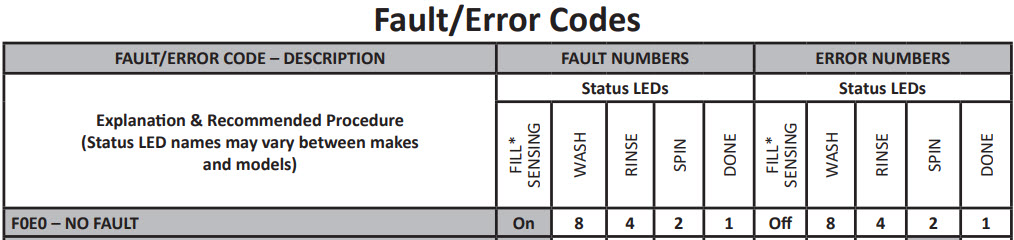
![]()
Fault is displayed when SUDS prevent the basket from spinning up to speed or the pressure sensor detects rising suds. The main control will flush water in an attempt to clear the SUDS. If the water flush is unsuccessful, it may indicate:
- Not using HE detergent resulting in SUDS
- Excessive detergent usage
- Check the pressure sensor hose connection from the tub to the sensor. Is the hose pinched, kinked, plugged, or leaking air?
- There may be a mechanical bind on the drive system, possibly caused by a garment stuck between the basket and tub.
![]()
Fault is displayed when the washer detects water temperature 105 deg or higher during the rinse cycle. That means the hot and cold water lines are likely backward. Check that first.
If the hoses are correct, there may be a problem with the thermistor within the water inlet valve. If the problem keeps occurring, replace the valve.
![]()
Fault is displayed when an off balance condition is detected.
- Check for weak suspension. Basket should not bounce up and down more than once when pushed.
- Clothing should be distributed evenly when loading.
![]()
Indicates a main control fault.
![]()
Indicates a fault of the motor control section of the main control.
![]()
One or more keys on the User Interface were actuated for 15 consecutive seconds.
- Fault occurs during Diagnostic Test Mode if a stuck key is detected.
![]()
The switches do not match the console or are not operating correctly.
- Fault occurs during Diagnostic Test Mode if a switch mismatch is detected.
![]()
Fault is displayed when the Main Control detects an out of range pressure signal.
- Check pressure hose connection from tub to pressure sensor. Is the hose pinched, kinked, plugged, or leaking air?
![]()
Fault is displayed when the Inlet Thermistor is detected to be open or shorted.
![]()
- Fault is displayed if the lid is in a locked state, but the lid switch is open. Control not sensing the strike in the lid lock.
- User presses START with the lid open.
- The main control cannot detect the lid switch opening and closing properly. Strike not assembled correctly on the lid.
- Lid lock bezel not installed correctly (must be square to embossing and flush to top).
![]()
Fault is displayed if Lid Lock has not moved into a locked position or motor cannot be powered.
- Lid is not closed completely due to interference.
- Check for lock interference with lock striker.
- Wash media buildup (detergent, lint, etc.) is preventing the lock mechanism from sliding.
- Main control detects the open lid switch when attempting to lock.
- Main control cannot determine if the lid lock is in a locked state.
![]()
Fault is displayed if Lid Lock has not moved into an unlocked position or motor cannot be powered.
- Check for lock interference with lock striker.
- Main control cannot determine if the Lid Lock is in an unlocked state.
![]()
Fault is displayed if the following conditions occur:
- User presses START after several consecutive washer cycles without opening the lid.
![]()
Fault is displayed when the main control cannot determine speed of basket, or speed changes too quickly.
Locked rotor – check that basket, impeller, and motor can rotate freely.
Check harness connections from main control to motor and shifter.
- Bad motor capacitor, motor or capacitor connector disconnected, or broken wires to motor or capacitor.
- Belt is off or pulley is loose – check drive belt.
- Verify that the belt is fully installed on both pulleys. Also, check that the pulleys are fastened securely to the motor shaft and agitator shaft.
![]()
Fault is displayed when the main control cannot determine the position of the shifter.
- Check harness connections from main control to motor and shifter.
- Observe shifter operation.
![]()
Indicates an open clockwise or counterclockwise circuit of the motor.
![]()
Fault is displayed when the basket speed sensor detects that the target RPM was not reached.
- Mechanical friction on drive mechanism or basket (clothing between basket and tub).
- Weak motor or run capacitor, or no connection to run capacitor.
- Load off balance. Clothing should be distributed evenly when loading.
![]()
Fault is displayed when the water level does not change for a period of time OR water is present but main control does not detect the water level changing.
- Is the water supply connected and on?
- Low water pressure; fill times longer than 6 minutes. Are hose screens plugged?
- Check for proper drain hose installation. Is water siphoning out of the drain hose?
- Drain hose must not be more than 4.5″ (114 mm) into the drain pipe.
- Check pressure hose connection from tub to pressure sensor. Is the hose pinched, kinked, plugged, or leaking air?
![]()
Fault is displayed when the main control senses water level that exceeds the washer’s capacity.
- May signify problems with inlet water valves.
- Check pressure hose connection from tub to pressure sensor. Is the hose pinched, kinked, plugged, or leaking air?
- Onboard pressure transducer fault.
- Check for proper drain hose installation. Is water siphoning out of the drain hose?
- Drain hose must not be more than 4.5″ (114 mm) into the drain pipe.
- Make sure the drain hose is not seated into the drain pipe, and that there is an air gap for ventilation.
- Ensure drain height is between 39″ (991 mm) and 8′ (2.4 m) above the floor.
![]()
Fault is displayed when the hot and cold inlet hoses are reversed.
- Make sure inlet hoses are connected correctly.
- If hoses are installed properly, the temperature thermistor may be stuck in low resistance range.
![]()
Fault is displayed when the water level does not change after the drain pump is on for 10 minutes.
- Is the drain hose or the drain pump clogged? Check the tub sump under the impeller for obstructions.
- Is the drain hose height greater than 8′ (2.4 m)?
- Too much detergent.
- Check pressure hose connection from tub to pressure sensor. Is the hose pinched, kinked, plugged, or leaking air?
- Is the pump running?
Keep this information on hand whenever you decide to flex your DIY muscles! And, don’t forget we’re here to help, anytime.
Need Some More Help?
Book an appointment with one of our expert technicians today.

