
This week’s edition talks about the new Whirlpool 2-in-1 smart top load washer with a removable agitator. It’s a new feature that’s been long in coming. For years, my customers asked me if Whirlpool has a machine with an agitator like the good ole’ days, or one without.
Most times, the question was in the form of a complaint about the missing agitator. Now, folks can have it both ways in one machine. It’s a good thing and I’m glad Whirlpool listened.
Another thing about this machine is that it’s a little more advanced because it’s Smart, meaning WiFi capable and has its own set of error codes. But in addition to that, the error codes are getting more accurate as you will soon see. WP always did a good job a nailing down problems, but they’re changing things up and going deeper into the reason and the solution more than in the past.
So, let’s take a look at some of the newer error codes with this series of machines and others. The addition of these codes helps both the DIY’er and professional techs alike. It’s not that you didn’t already know the symptoms exist, but more that Whirlpool added them to their manuals after troubleshooting and testing.
** Remember to reference the complete tech sheet included with your machine for more details and for instructions about the various tests required for troubleshooting**
How to Access Service Mode
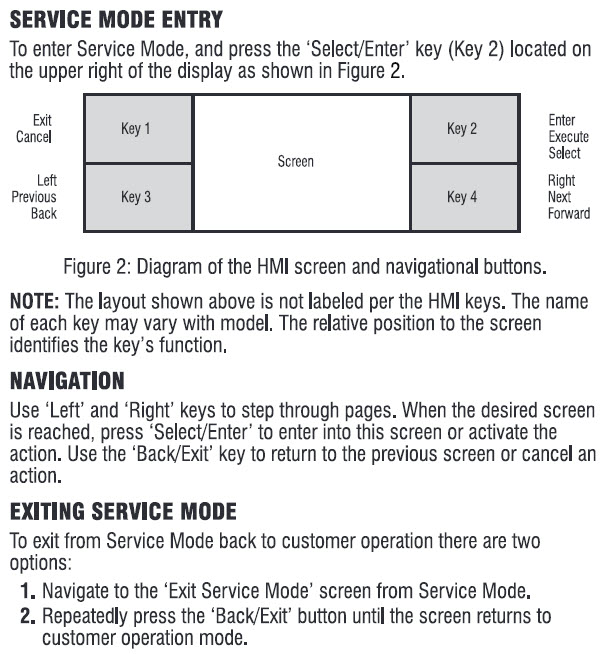
Error Codes
F0E2 – Oversuds
Fault is displayed when suds prevent the basket from spinning up to speed or the pressure sensor detects rising suds level. The main control will flush water in an attempt to clear suds. If the water flush is unable to correct the problem, this may indicate:
- Not using HE detergent.
- Excessive detergent usage.
- Check pressure hose connection from tub to main control. Is hose pinched, kinked, plugged, or leaking air?
- Mechanical friction on drive mechanism or basket (items between basket and tub).
F0E3 – Overload
Fault is displayed when the main control detects a load size that exceeds the washer’s capacity OR basket cannot be turned. This may signify:
- Load size exceeds washer capacity. Remove excess laundry, then restart the cycle.
- Mechanical friction on drive mechanism or basket (items between basket and tub).
F0E4 – Spin Limited by Water Temperature
Fault is displayed when the water temperature is too high to have spin at final speed. Speed will be limited to 500 RPM.
- Check water valve function. See TEST #2: Valves.
F0E8 – Water Ring
- Fault is displayed when too much residual water is detected.
- Run Drain and Spin Cycle.
F0E9 – OB Pause
- Fault is displayed when an off balance condition is detected and after user interventions.
- Check for weak suspension. Basket should not bounce up and down more than once when pushed.
- Items should be distributed evenly when loading.
F1E1 – Main Control (ACU) Fault
Fault is displayed indicating a main control (ACU) fault. • See TEST #1 : Main Control (ACU).
F1E2 – Motor Drive Module Over Voltage
Fault is stored when the main control detects a problem in the motor drive. • See TEST #3b: Drive System – Motor.
F2E1 – HMI Stuck Button
Fault is stored indicating that the user interface is detecting that a button is continuously activated. • See TEST #4: HMI.
F2E2 – HMI Disconnected
Fault is displayed if the HMI is disconnected from the ACU. • See TEST #4: HMI.
F3E5 – Mini Bulk System Error
Fault is displayed when the bulk level sensor signal is detected out of range.
- Check drawer for detergent.
- Run TEST #9: Load and Go Detergent.
F5E1 – Lid Switch Fault
F5E3 – Lid Lock Will Not Unlock
F5E4 – Lid Not Opened Between Cycles
Fault is displayed if lid is in locked state, but lid switch is open; control not sensing the strike in the lid lock.
- User presses START with lid open.
- The main control cannot detect the lid switch opening and closing properly.
- SEE TEST BELOW
TEST #8: Lid Lock
Perform the following checks if the washer does not lock (or unlock).
- Check the lid lock by performing Lid Lock test under Service Load Control Mode in Service Diagnostic Mode. The following steps assume that this step was unsuccessful.
- Unplug washer or disconnect power.
- Remove console to access main control.
- Visually check that the J6 connector is inserted all the way into the main control. If visual check passes, go to step 5.
- Check the lid lock motor winding and switches by removing J6 from the main control and checking the resistance values shown in the following table:

6. If the preceding steps did not correct the lock problem, replace the control.
a) Unplug washer or disconnect power.
b) Replace the main control.
c) Reassemble all parts and panels.
d) Plug in washer or reconnect power. Perform Service Diagnostics to verify repair.
F7E3 – Basket Engaged During Wash
F7E4 – Basket Re-engagement Failure
Fault is stored when the main control determines the shifter is not engaging the basket for spin or disengaging it for wash.
- Check shifter connectors.
- Check for clothing or another item wedged between the impeller and the basket that could bind them together.
- Check that the shifter slider moves freely.
- See TEST #3a: Drive System – Shifter.
As I said earlier, please refer to your tech sheet included with your machine. Most times it’s sitting under the main console (HMI). It’s best to make a copy for safekeeping.
The tech sheet lists all the tests and procedures that will allow you to properly troubleshoot and repair your machine. But as always, if you get stuck, we’re here to help you every step of the way. You can set up an appointment here.
We hope you found the information useful! Feel free to leave a comment below. We love hearing from you!
Need Some More Help?
Book an appointment with one of our expert technicians today.

